Home>Using the library>Photocopying and printing
Photocopying and printing
What you need to know about printing and copying.
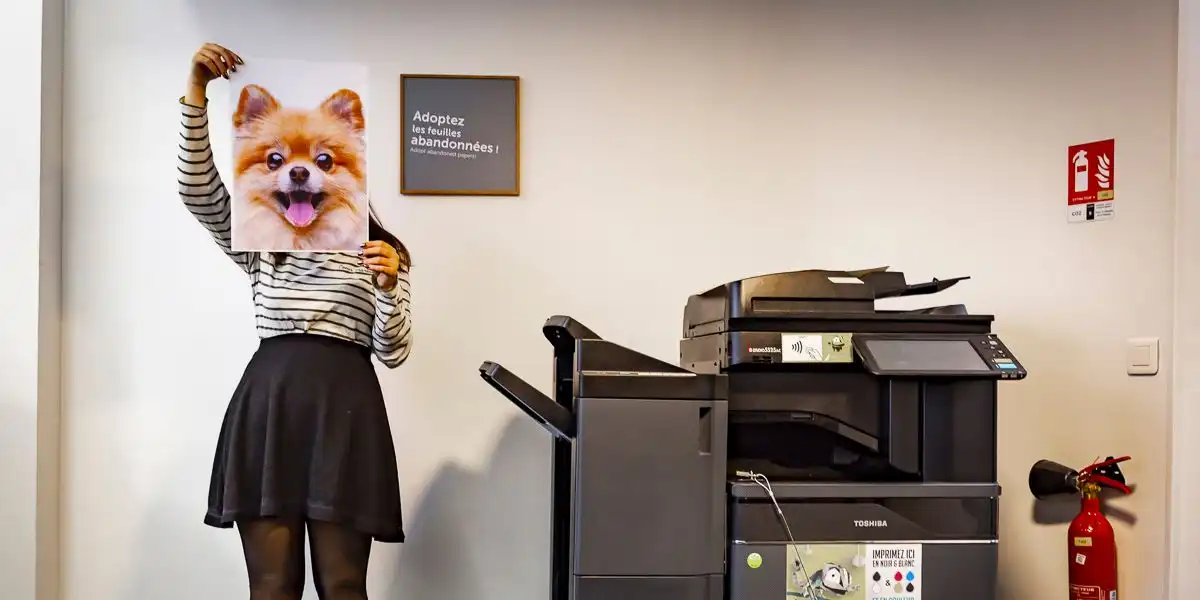
Multifunction copiers are available for photocopying, printing and scanning use. They support black & white or color A4 and A3 formats.
Before using it for the first time, activate your Sciences Po card on one of the campus copiers, using your Sciences Po e-mail credentials (firstname.lastname@sciencespo.fr).
Then you can :
- Print from your personal computer or from all self-service computers to any of the copiers.
- Scan documents in color and send them automatically to your Sciences Po email address using the “Numérisation vers courriel” function or a USB key.
- Check your printing credit from the copiers.
You can print from a campus self-service computer or your laptop or any personal device, providing you are connected to the Sciences Po wifi network). With your Sciences Po e-mail credentials, use the printing portal:
- Paris : https://imprimer.sciencespo.fr
- Dijon : https://imprimer.dijon.sciencespo.fr
- Le Havre : https://imprimer.havre.sciencespo.fr
- Menton : https://imprimer.menton.sciencespo.fr
- Nancy : https://imprimer.nancy.sciencespo.fr/
- Poitiers : https://imprimer.poitiers.sciencespo.fr
- Reims : https://imprimer.reims.sciencespo.fr
Upload the document on the printing portal, then start printing.
To free up your prints, place your Sciences Po card on the badge reader of any copier (black & white or colour copier, depending on the option chosen).
If you want to print a document containing colour in black & white on a colour printer, tick the "Print in black/white even if document contains color" checkbox.
If you have problems connecting to the print portal, we recommend that you clear your browser's cache and cookies. Use of special characters in your paswword may cause malfunctions.
Black & white copiers
- Saint-Guillaume Library: ground floor, 1st, 5th floor
- Saint-Thomas: Library (right after the welcome desk), Research Library, cafeteria
Black & white and color copiers
- Saint-Guillaume Library: ground floor, 5th floor
- Saint-Thomas: Lobby (entrance of the Library), Library (right after the welcome desk), Research Library
Once your annual allowance is sold out, you can buy additional credit by credit card, using the online secured website (Wifi SciencesPo needed): https://pmv.sciencespo.fr/.
Prices:
- Black & white: 0.05€ per A4 page
- Color: 0.15€ per A4 page
NB : An annual 30 euros quota is issued personally and annually to each Sciences Po student (tantamount to 600 black & white A4 pages).
For any assistance or troubleshooting, please contact the Helpdesk (sos@sciencespo.fr / 01 45 49 77 99).