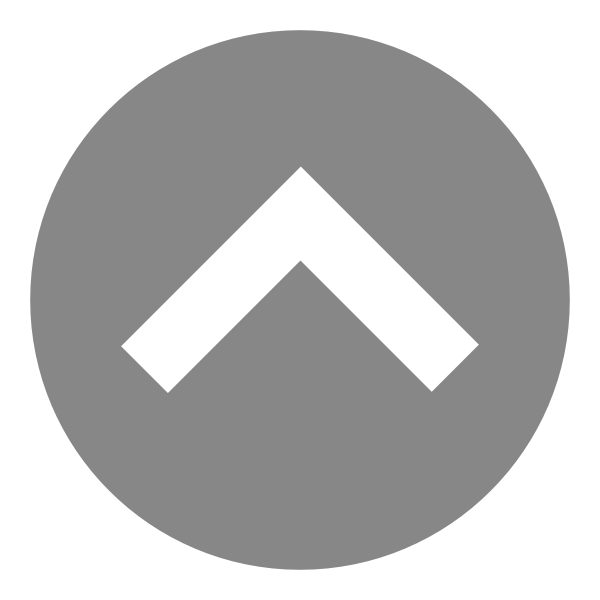Online request
You can request items through the catalogue from any terminal on or off campus
You can request:
- available items from closed stocks
- borrowed items from closed stocks or direct access
- items in process or in transfer
Submit an online request
- find the item on the catalogue and click Request
- log in with your ID and password
- check the circulation desk hold period for the material
- click Send request to submit your request
As soon as your material is available you will receive an email indicating the deadline for pickup at the circulation desk.
Terms
You may not submit an online request if:
- your account has expired
- you have overdue materials on your account
- your borrowing privileges have been suspended
- your user account is blocked
Contact
Telephone: 33 (0)1 45 49 72 24
Updated on 29/01/2020